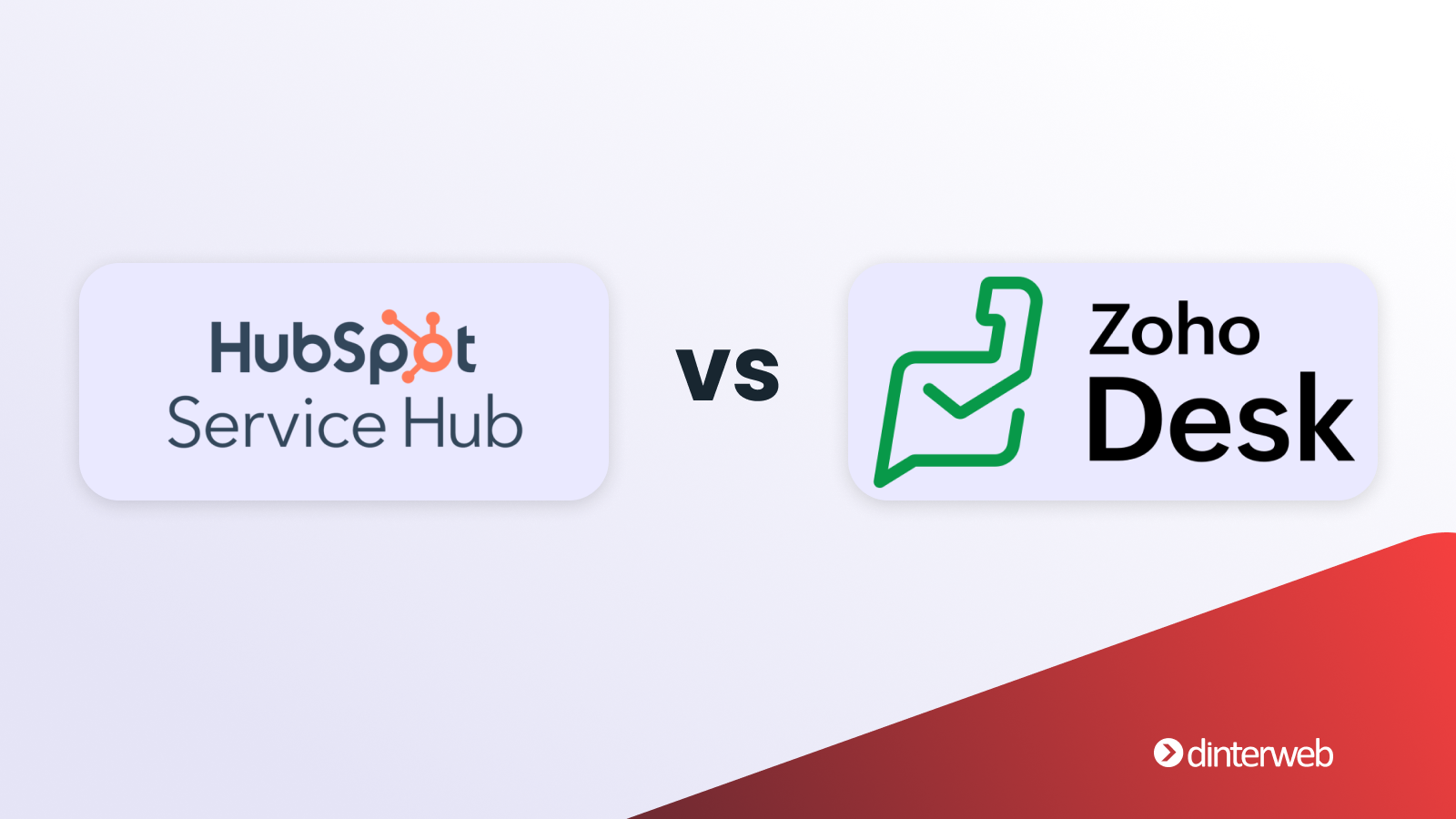
https://blog.dinterweb.com/pt/sales-hub-vs-zoho-crm
-
Solutions +
-
Onboarding CRM implementation focused on goals Discover services
-
Implementation Comprehensive and strategic CRM setup Discover services
-
Growth Strategy Ongoing and strategic CRM implementation Discover services
-
Integration Development Unification of your technology stack with HubSpot Discover services
-
Integration Accompaniment Consulting to connect the stack with HubSpot Discover services
-
Website Migration Website migration to Content Hub Discover services
-
-
Resources +
-
Blog
-
Request Audit
-
Request DEMO
-
Take this test: Basic aspects of using HubSpot CRM
-
ROI Calculator
-
 Loop Marketing
Loop Marketing
-
-
Implement HubSpot Effectively
See how to achieve this in this ebook
Read more
-
Avoid implementation failure
Learn the main reasons for failures and how to avoid them
Read more
-
Send WhatsApp messages from HubSpot
Learn how to connect WhatsApp to HubSpot CRM
Read more
-
Stop using Excel and move your data to a CRM
Find out if CRM implementation will benefit your company
Read more
-
Implement HubSpot Effectively
See how to achieve this in this ebook
Read more
-
- Success Stories
- Get to Know Us +
- Contact Us




.png)
